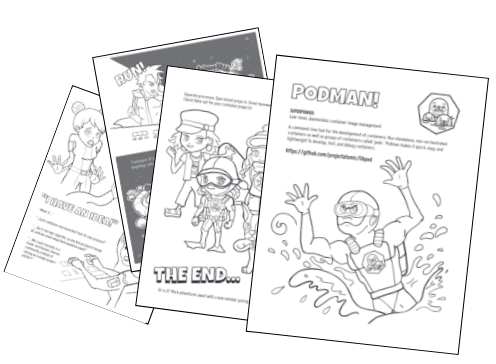Quick dive into Podman
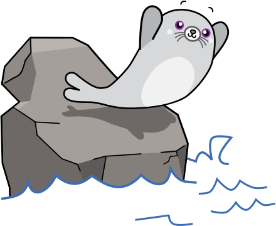

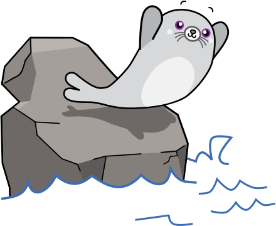
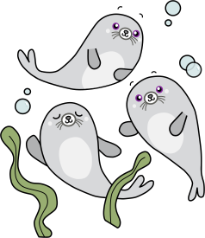


Podman Desktop is Podman's graphical application that makes it easy to install and work with Podman (and other container engines) on Windows, MacOS, and Linux.
Podman Desktop allows you to list, view, and manage containers from multiple supported container engines* in a single unified view.
Gain easy access to a shell inside the container, logs, and basic controls.
* Supported engines and orchestrators include Podman, Docker, Lima, kind, Red Hat OpenShift, Red Hat OpenShift Developer Sandbox.Build containers from a Dockerfile / Containerfile, or pull images from remote repositories to run.
Manage accounts for and push your images to multiple container registries.
Create pods by selecting containers to run together. View unified logs for your pods and inspect the containers inside each.
Play Kubernetes YAML locally, without Kubernetes, and generate Kubernetes YAML from Pods.
Deploy pods from Podman Desktop to local or remote Kubernetes contexts using automatically-generated YAML config.
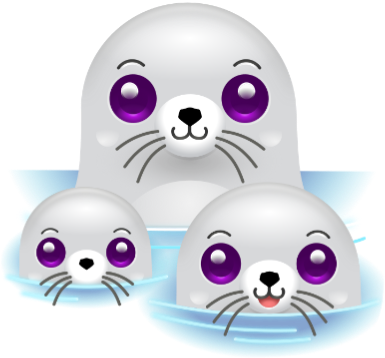
Podman's command-line interface allows you to find, run, build, and share containers.
Find and pull down containers whether they are on dockerhub.io or quay.io, an internal registry server, or direct from a vendor.
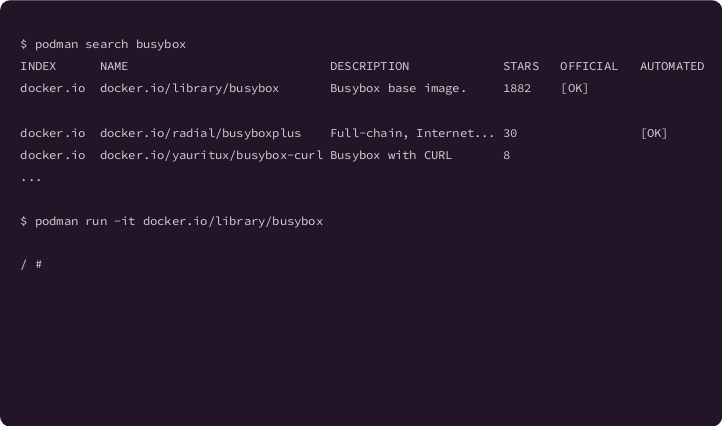
Check out more posts about Podman on our Blog!
A decentralized team of open source container tool superheroes comes to the rescue when an asteroid storm threatens the planet. Learn about each tool—Podman, CRI-O, Buildah, Skopeo, and OpenShift—as they redesign the planet's protective shields' container deployment to protect Earth.
Download